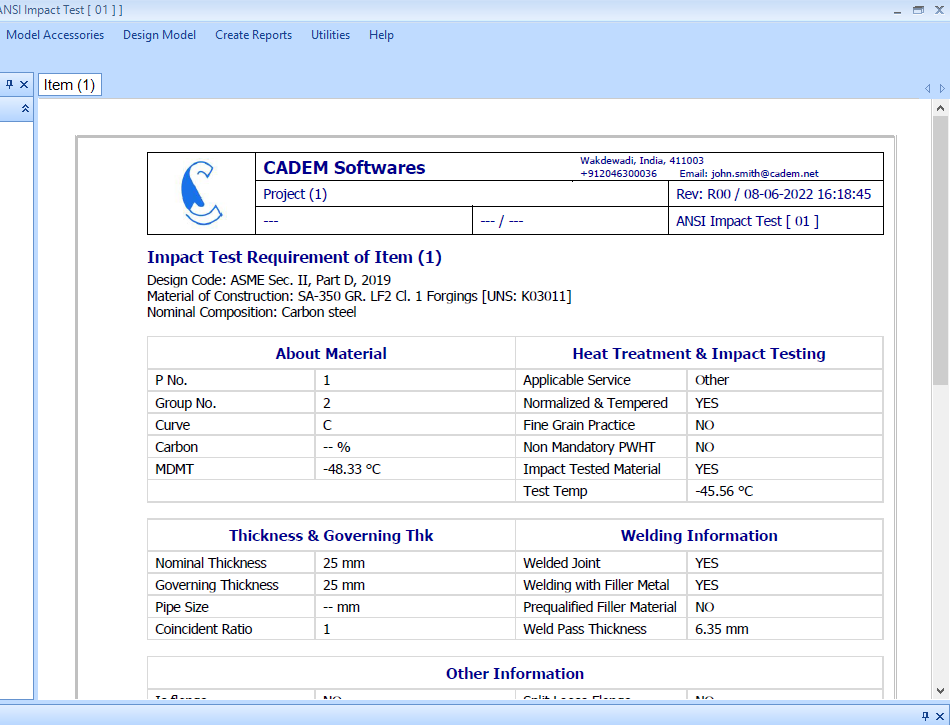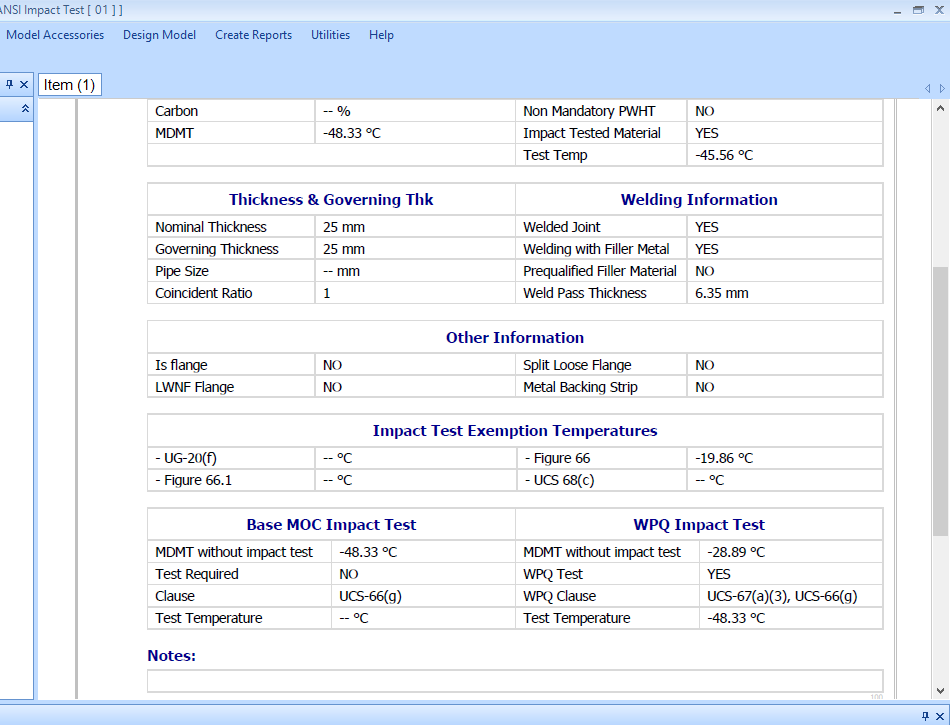CademPVD Software is an intelligent pressure vessel design software which requires minimum inputs. It also has a number of additional features and utilities. Click here to know more.
As of now, this utility is not available in the free trial version of CademPVD software. It only comes with the purchase of a CademPVD subscription.
Impact Test Requirement Check
| Index | |
How to check if an impact test is required?
On this webpage, you will find tutorials to check the requirement of an impact test using CademPVD software.
Scroll to the Top
IT-01 - Impact Test Requirement Check
In this demo, we will show you how to use the Impact Test Requirement Check utility in CademPVD software.
This can be done by following the steps below.
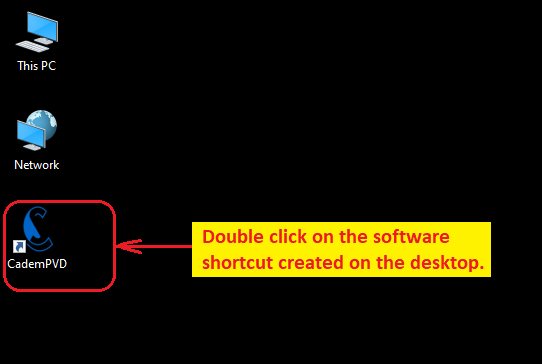
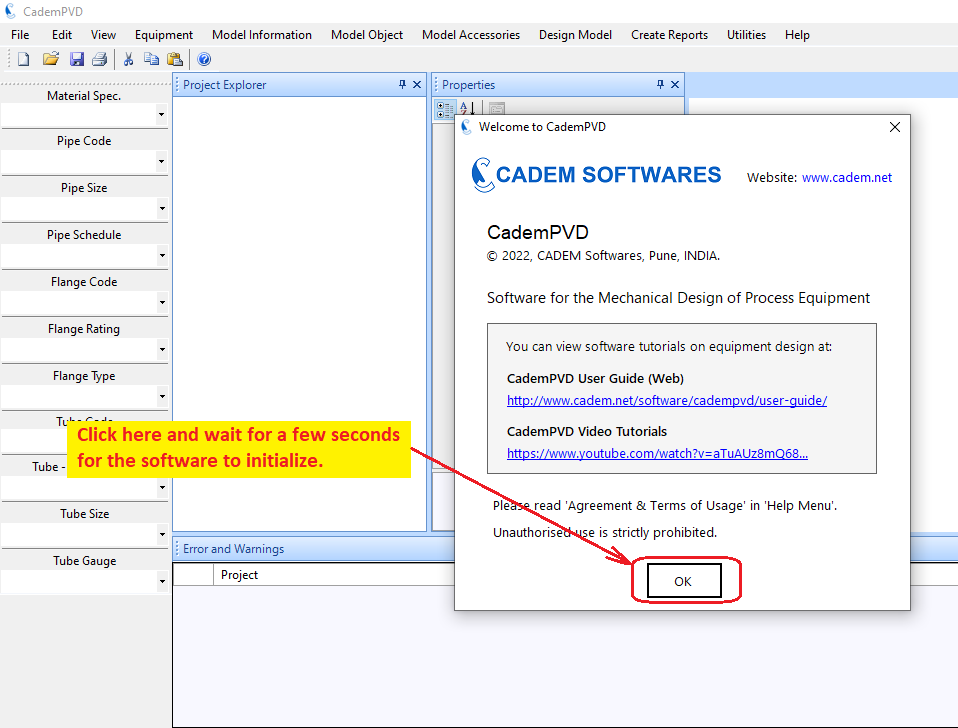
1. Click on the 'Utilities' menu, and select the submenu, 'Impact Test Check (ANSI)'.
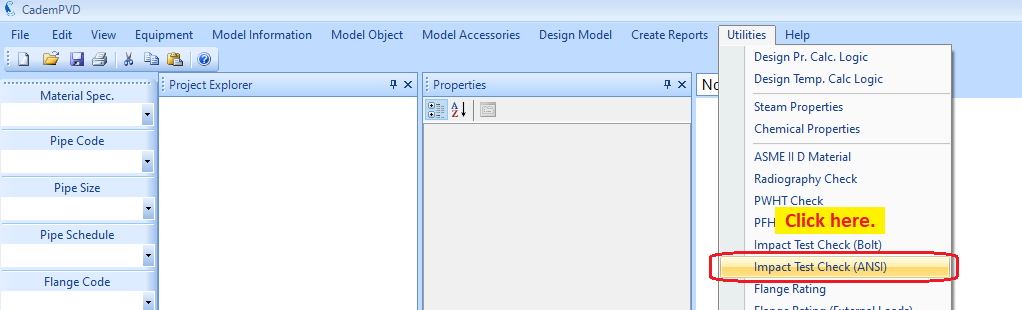
An entry, 'Impact Test [01]' will be added to a newly created project in the Project Explorer.
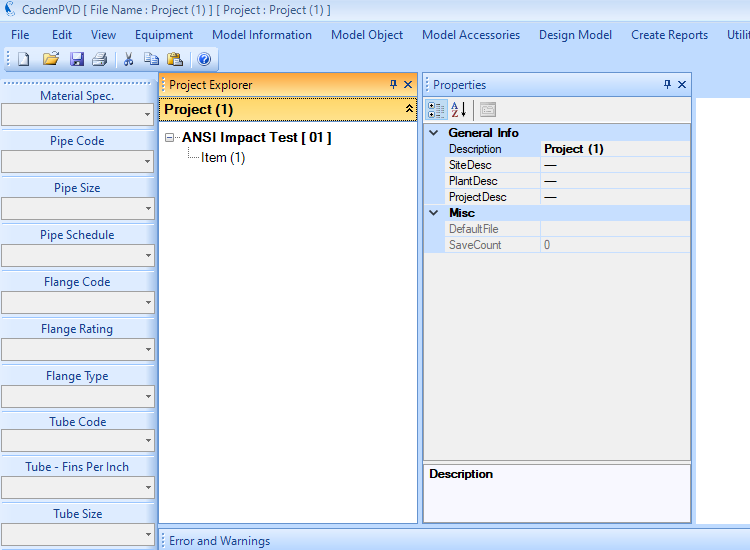
2. Click on the sub-entry, 'Item (1)' .
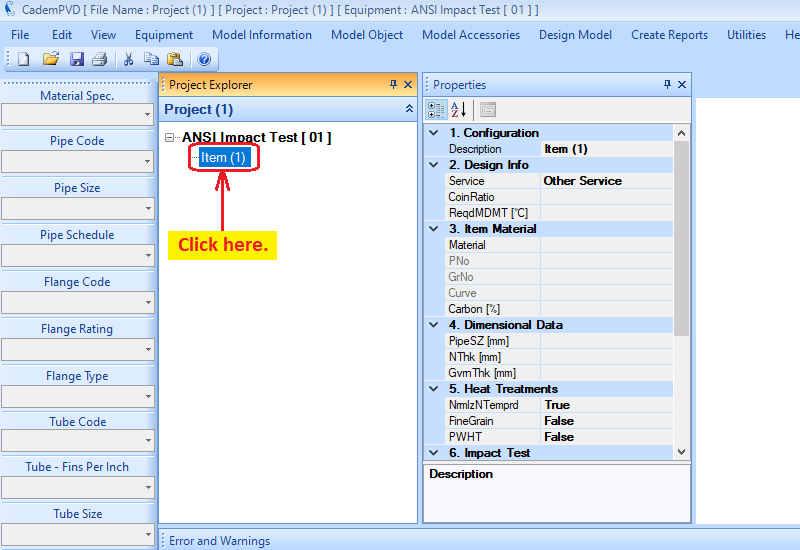
3. In the 'Properties' window, select the material as SA-516 Gr. 70 Plate material .
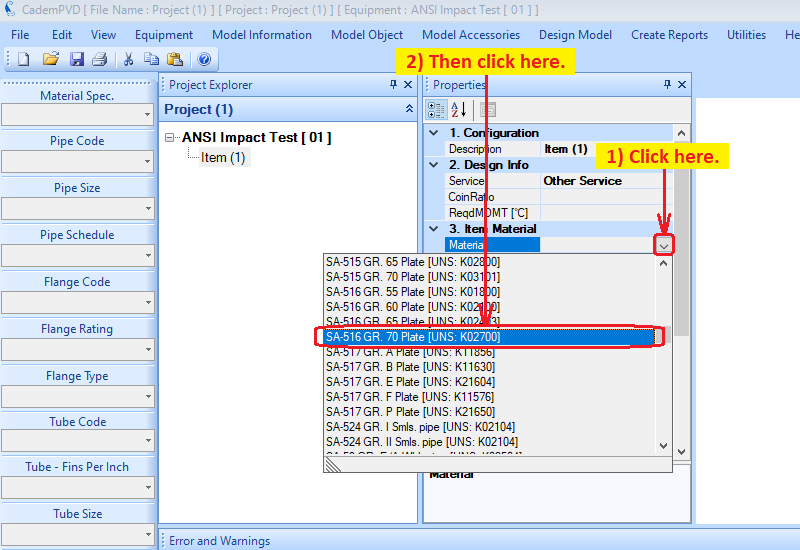
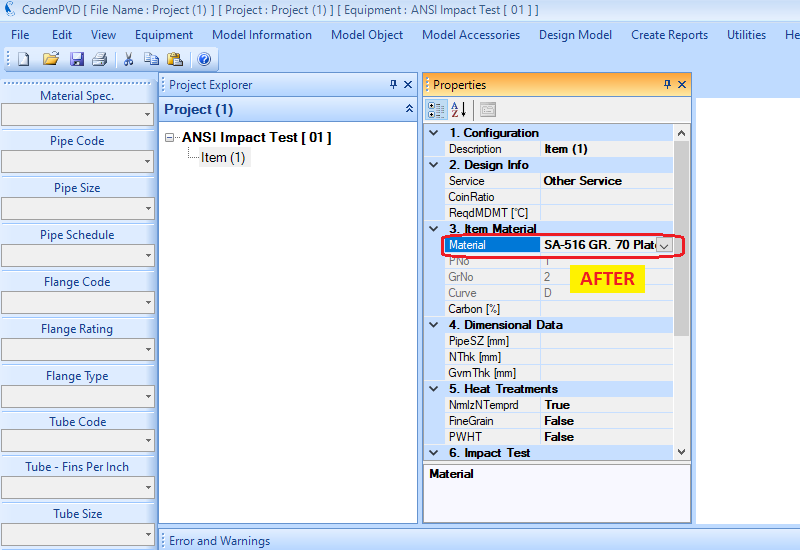
4. Enter the Nominal and Governing Thickness as 25 mm.
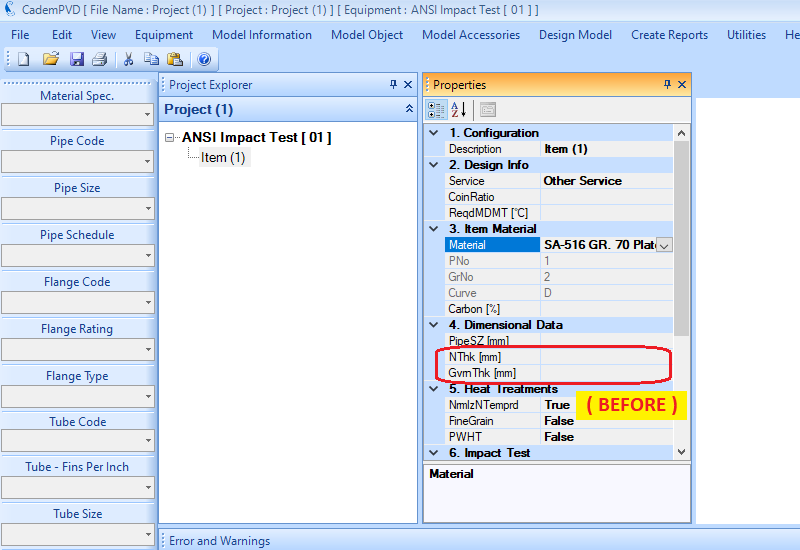
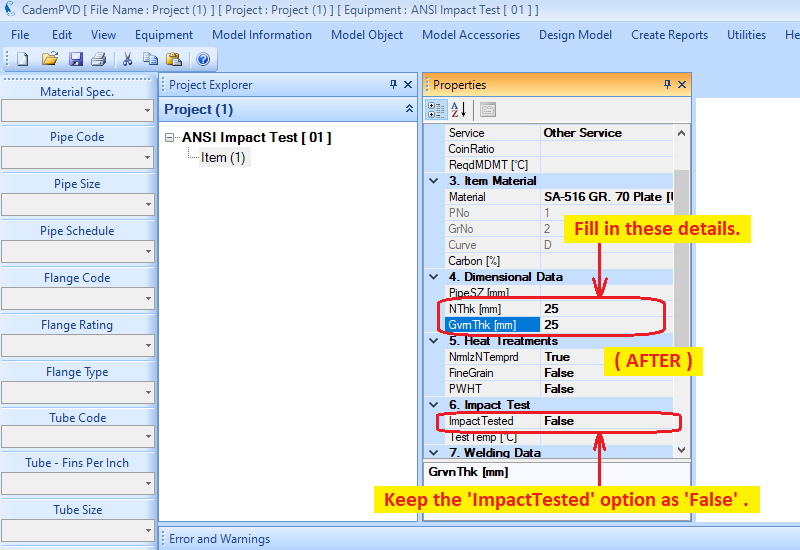
5. At this stage, we are ready to go ahead and determine the Impact Test Requirement.
Select the sub-menu ‘Design Equipment’ from the top menu, ‘Design Model’ to determine the Impact Test Requirement.
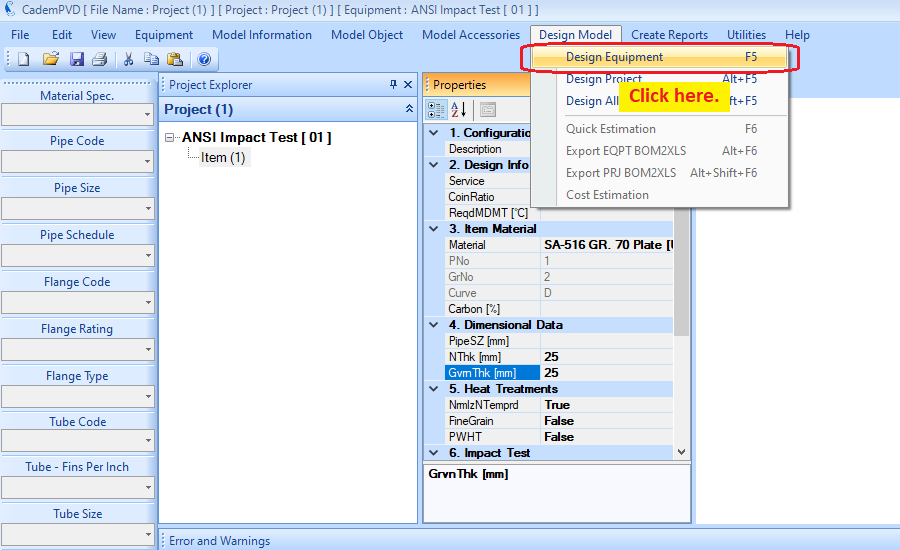
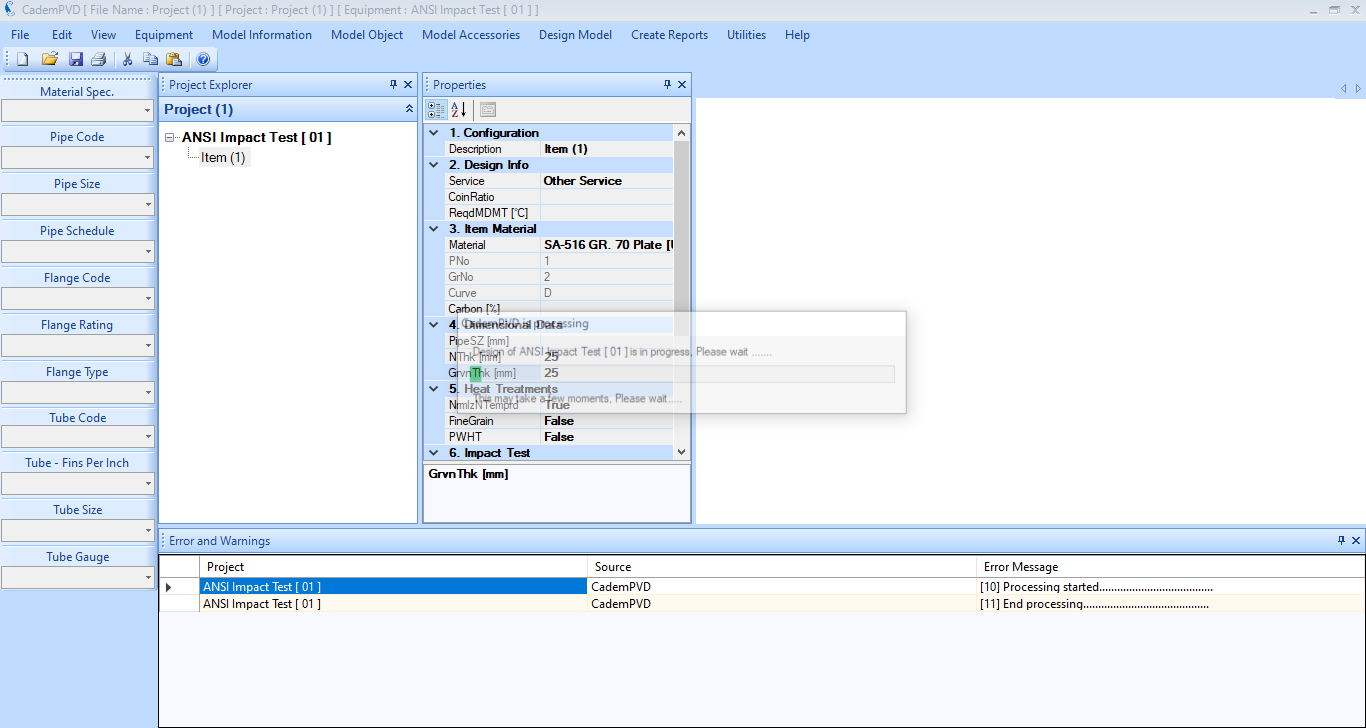
6.Select the sub-menu ‘Code Reports’ from the top menu, ‘Create Reports’ to view the report.
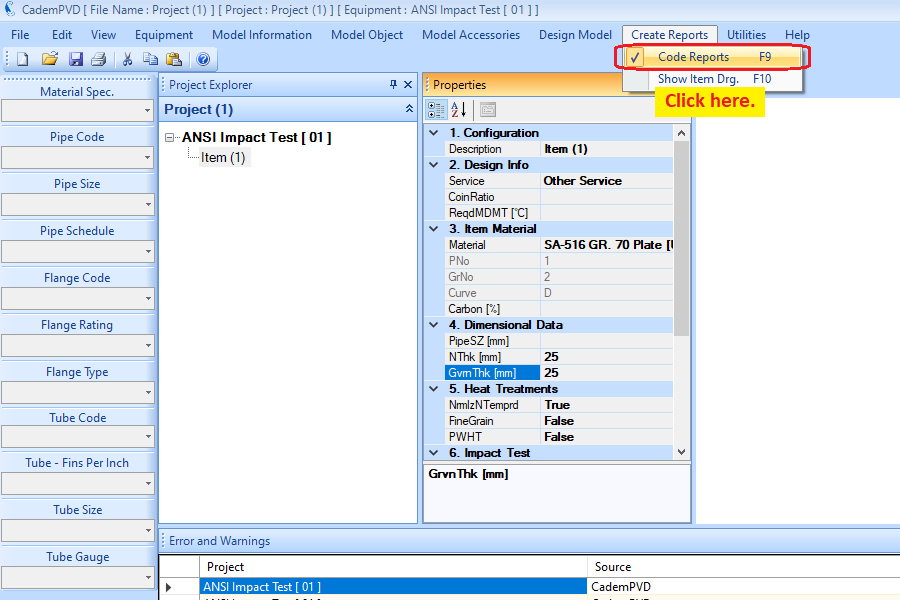
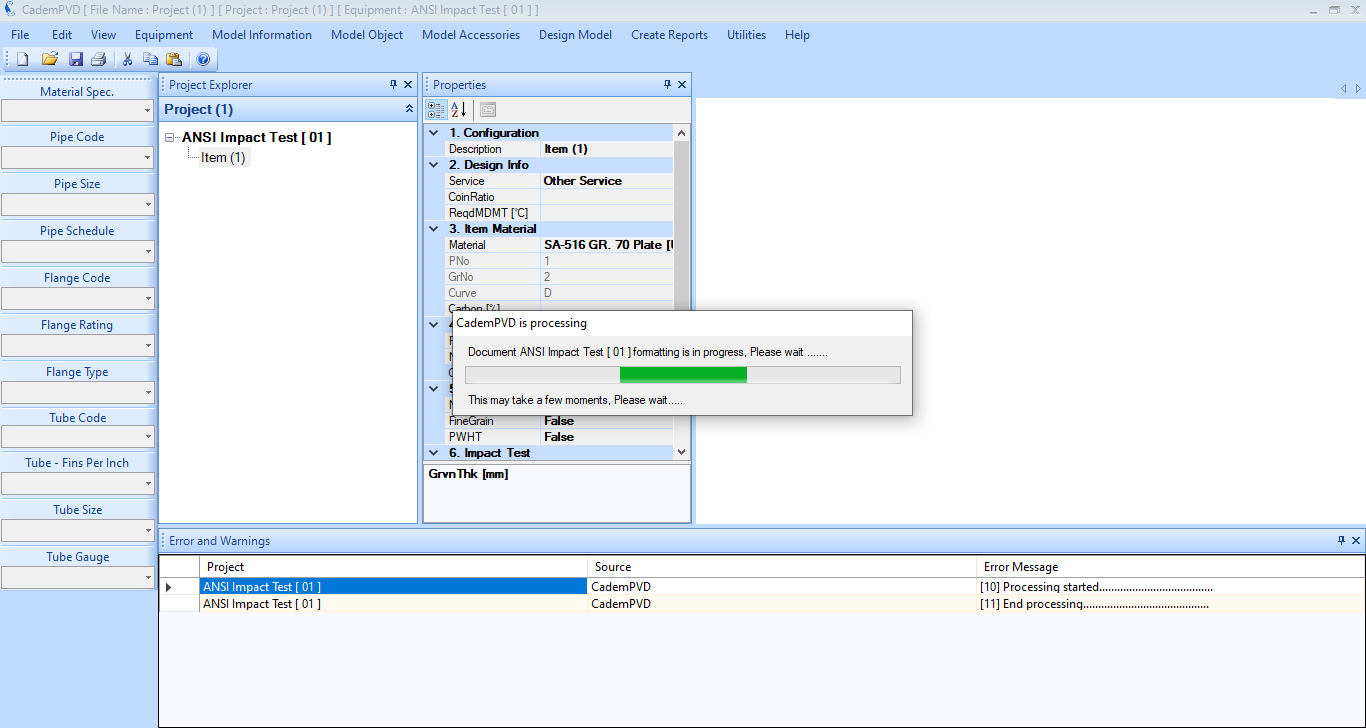
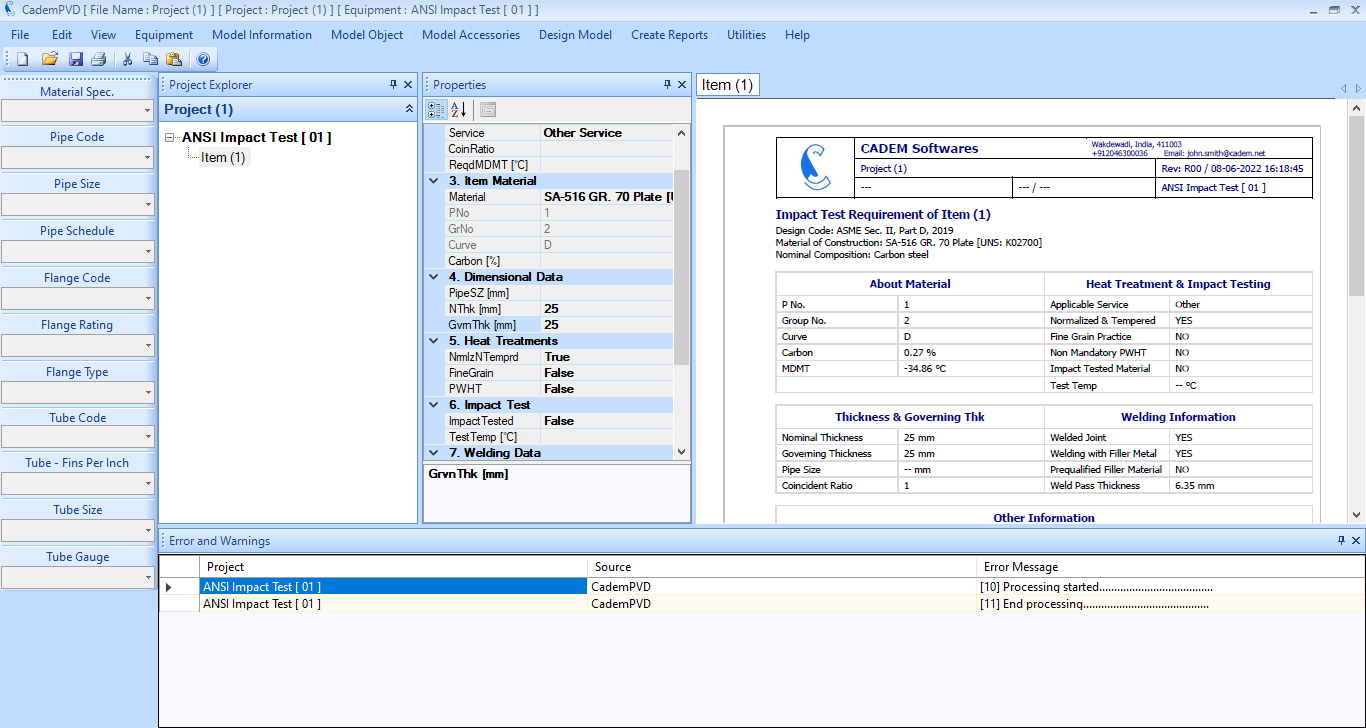
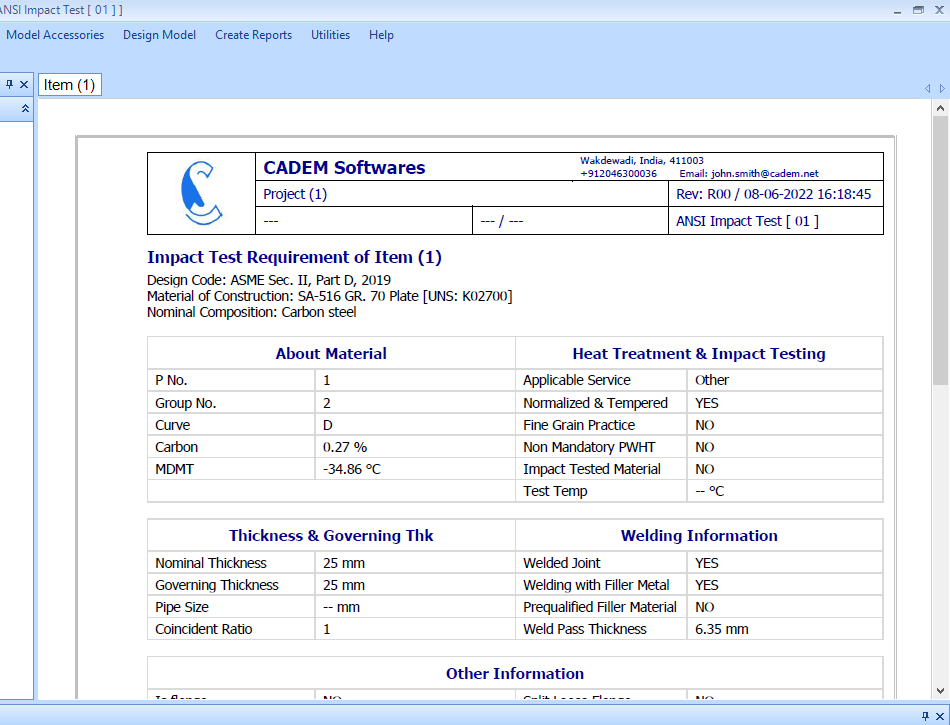
7.In the generated report, under the heading ‘Base MOC Impact Test’, you can check if impact testing is required for the selected material with the entered parameters in accordance with the ASME code.
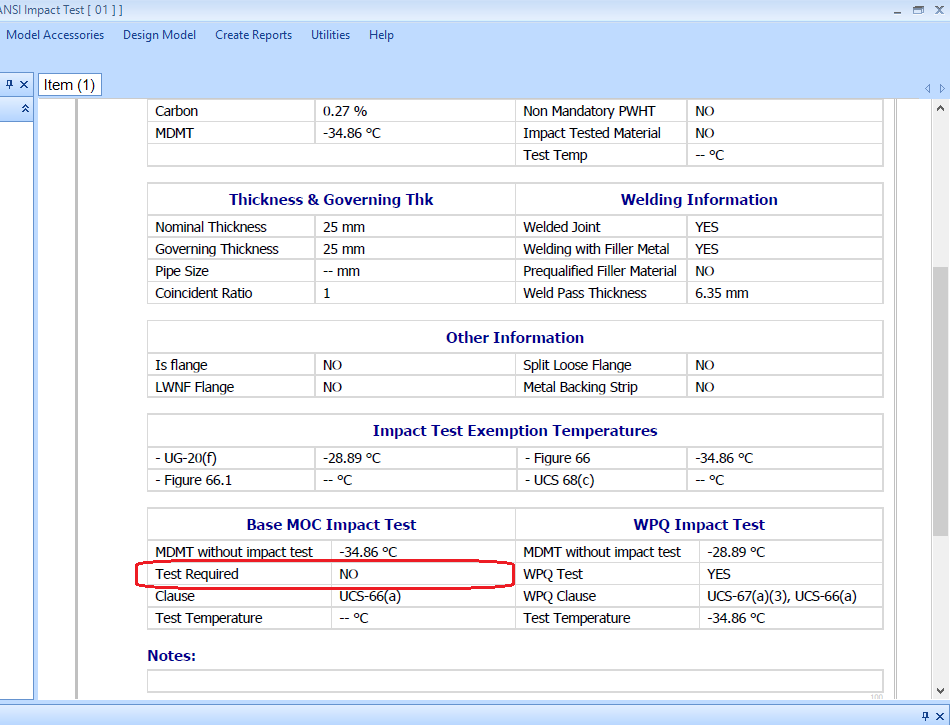
8.If you are using an already impact tested material, just change the ‘ImpactTested’ setting in the Properties Window to ‘True’.
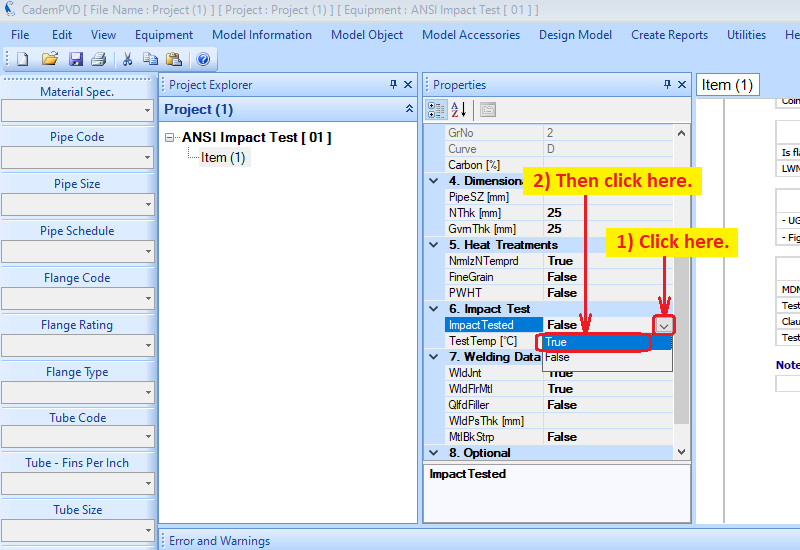
9.Enter the Test Temperature value as -30 °C.
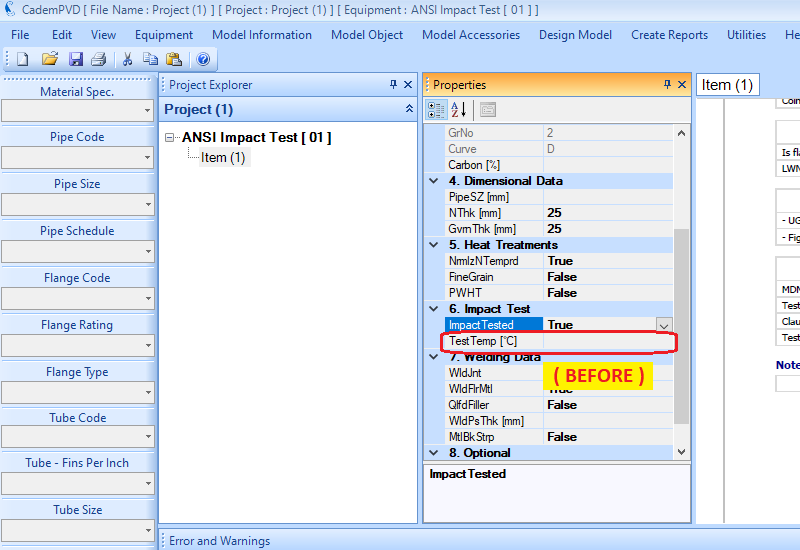
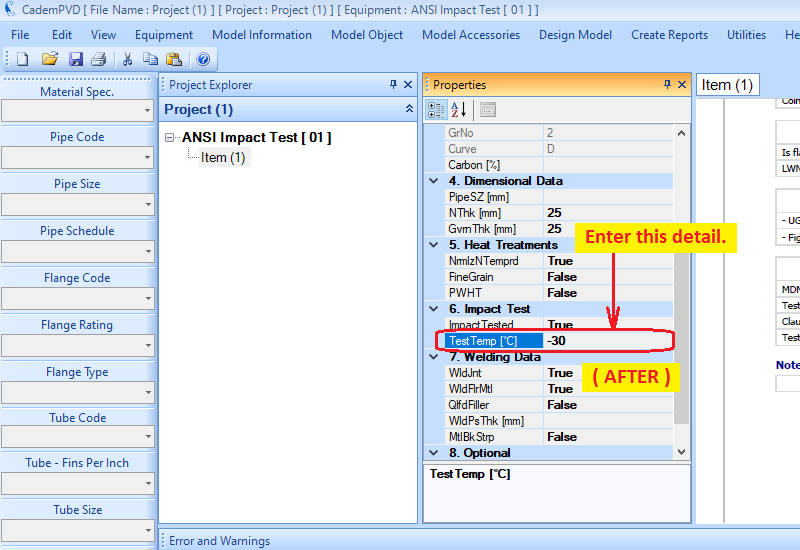
10. Select the sub-menu ‘Design Equipment’ from the top menu, ‘Design Model’ to determine the Impact Test Requirement.
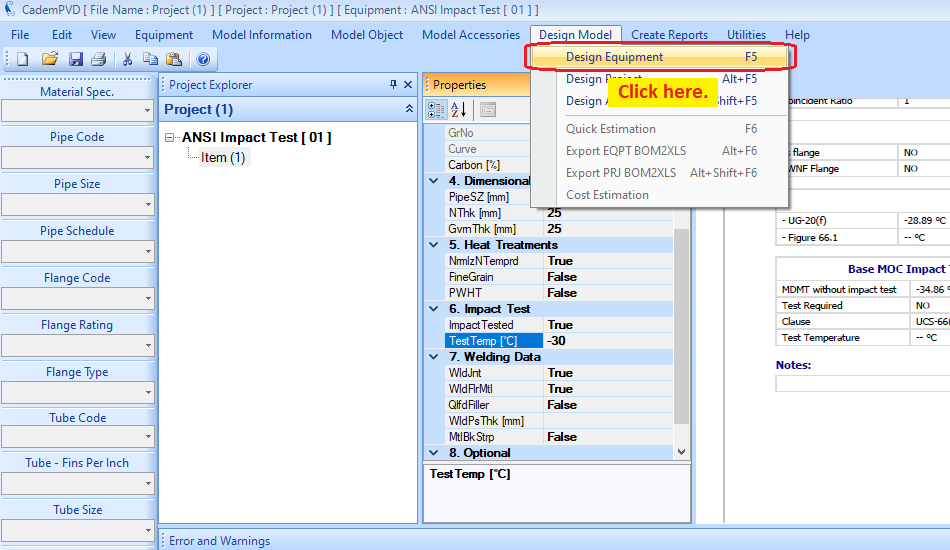
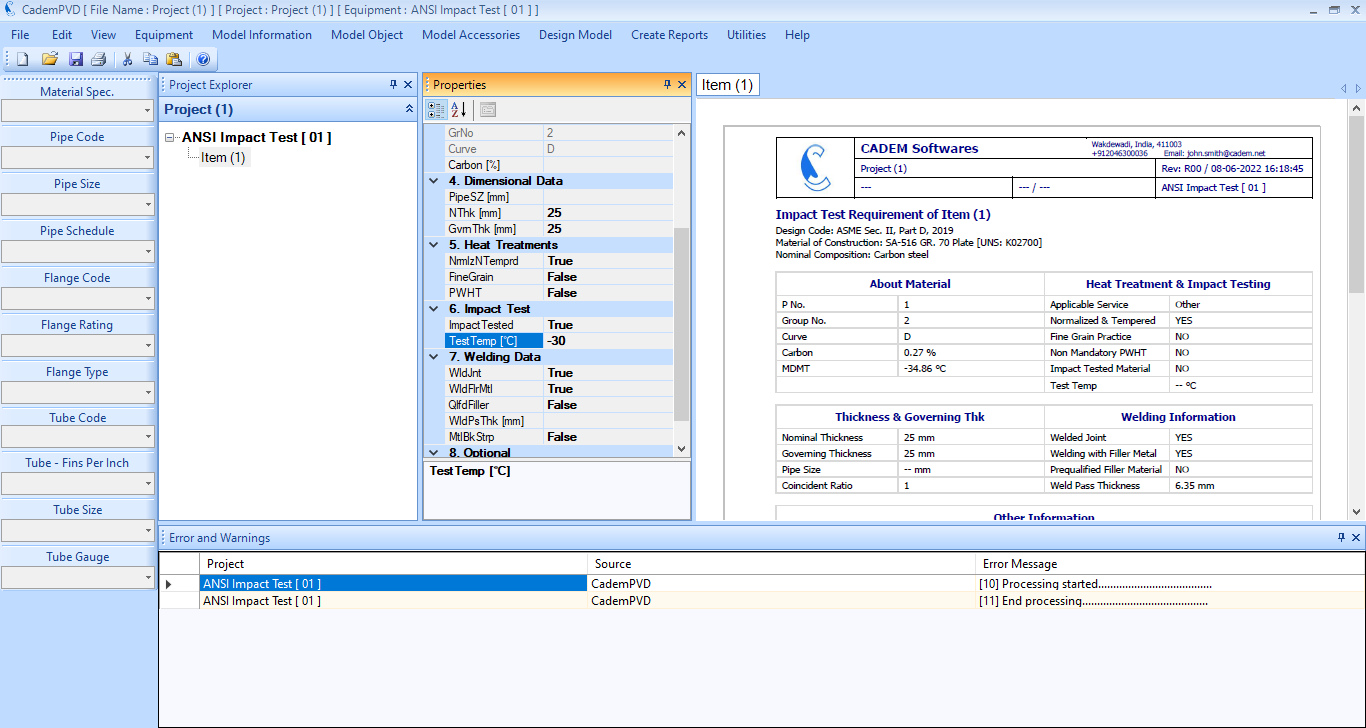
11.Select the sub-menu ‘Code Reports’ from the top menu, ‘Create Reports’ to view the report.
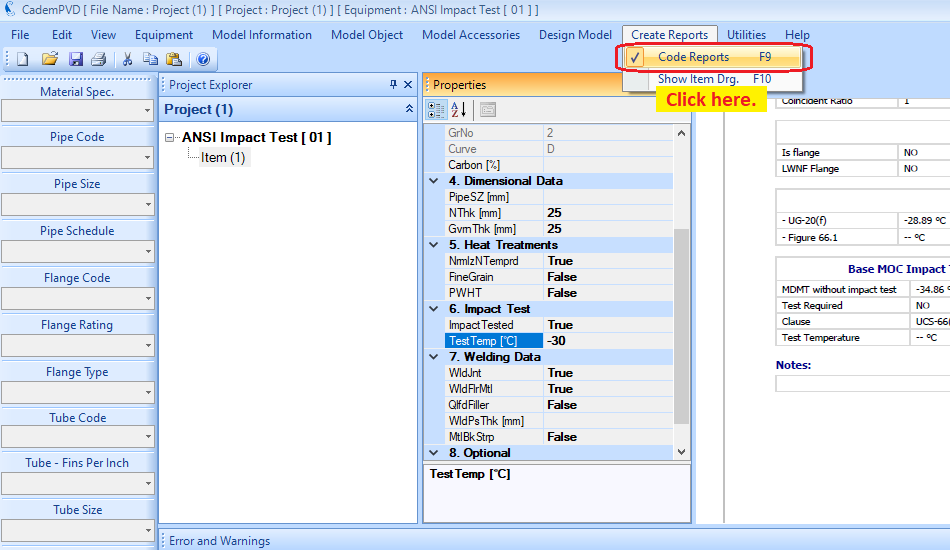
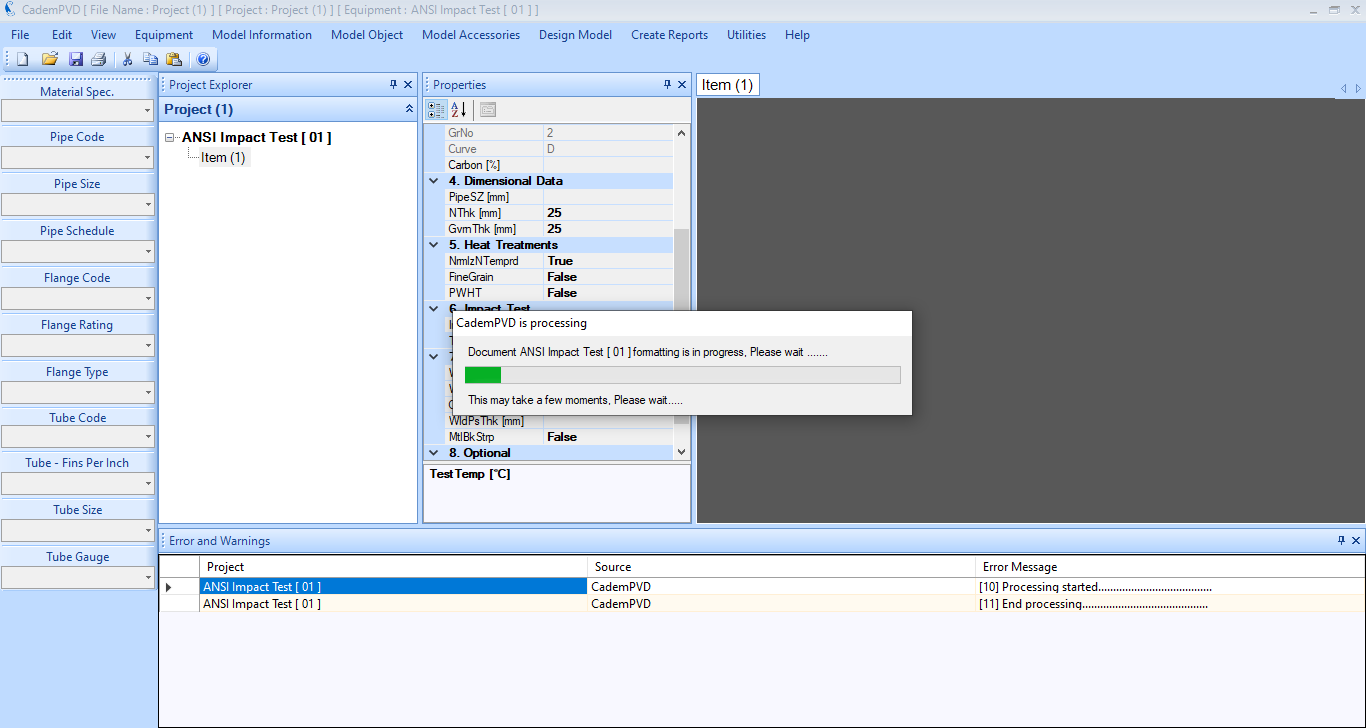
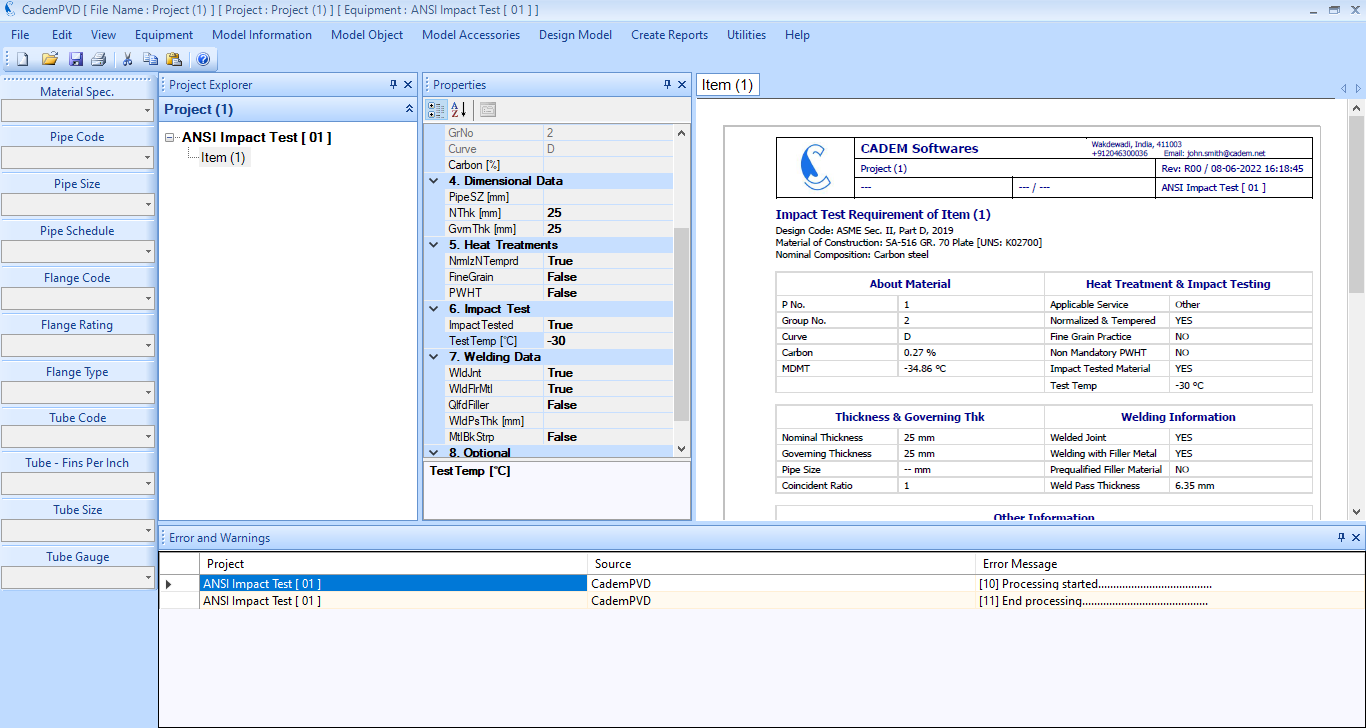
12.From the report, it can be seen that no impact testing is required down till an MDMT of -34.86 °C.
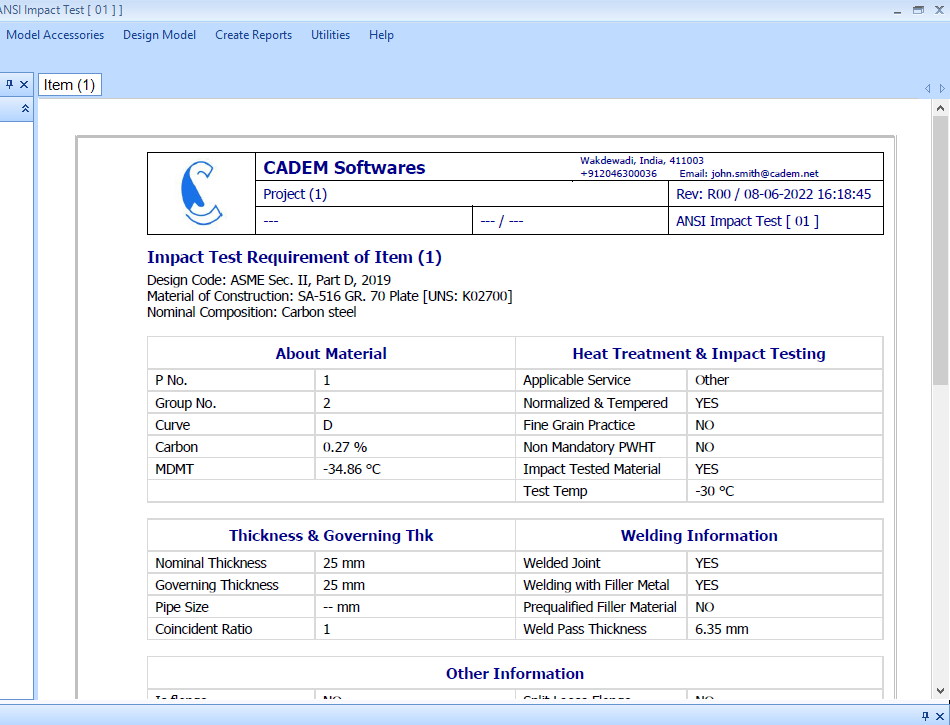
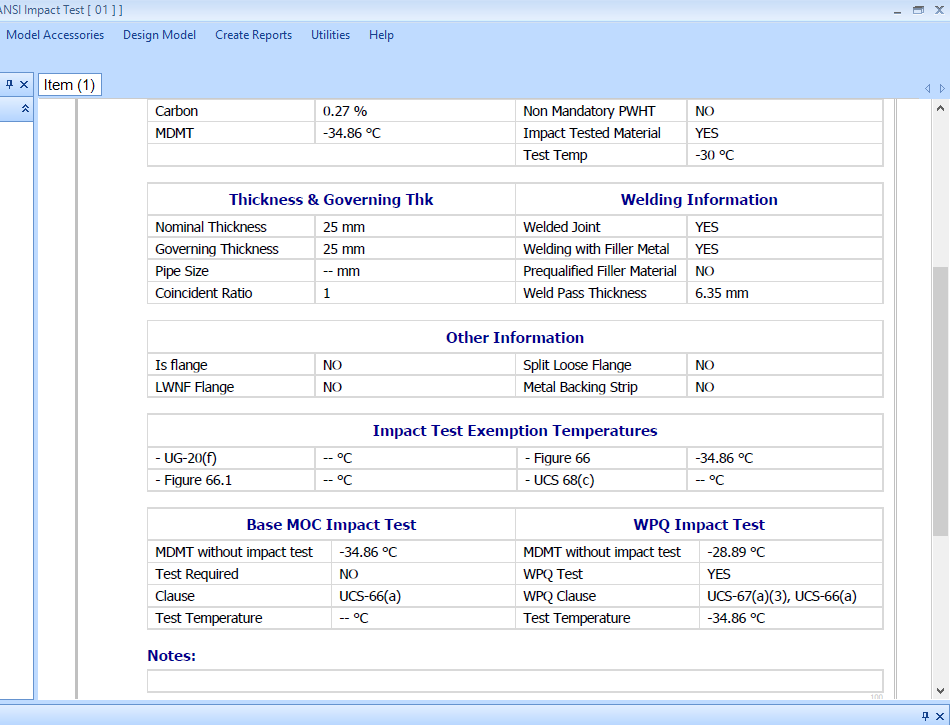
13.Now, let us enter the Required MDMT as -45°C, set the ‘ImpactTested’ property to 'False' and clear the previously entered impact test temperature.
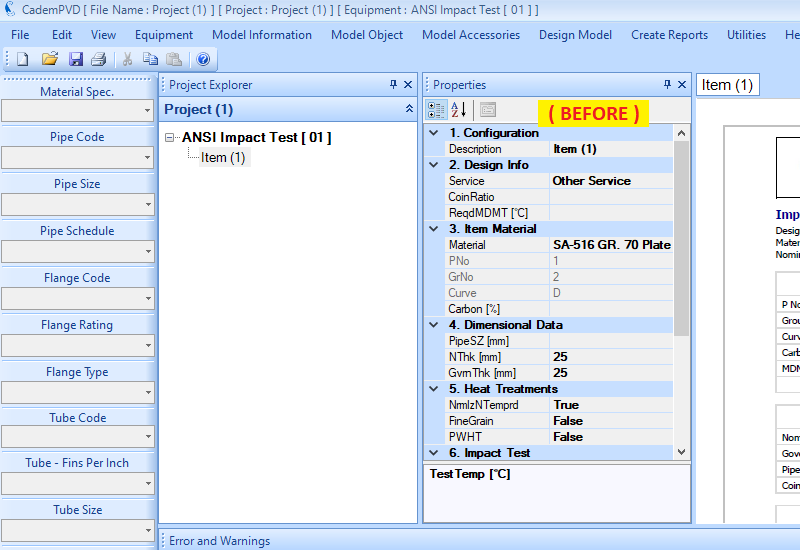
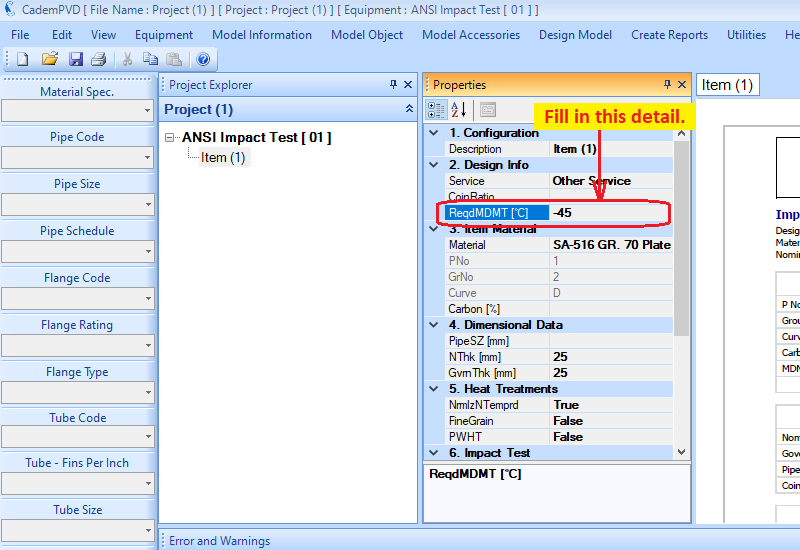
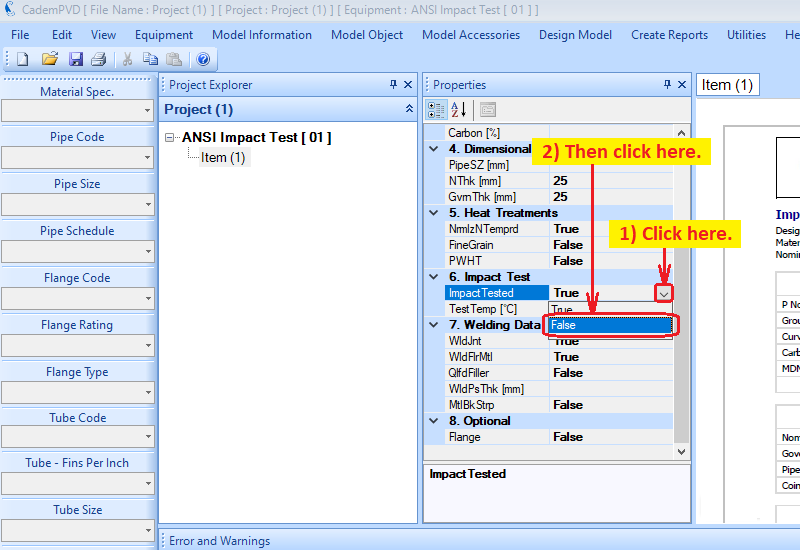
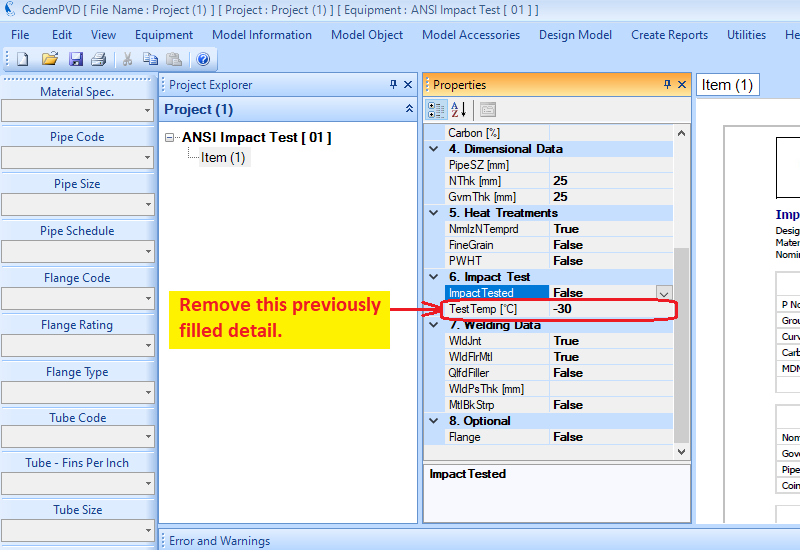
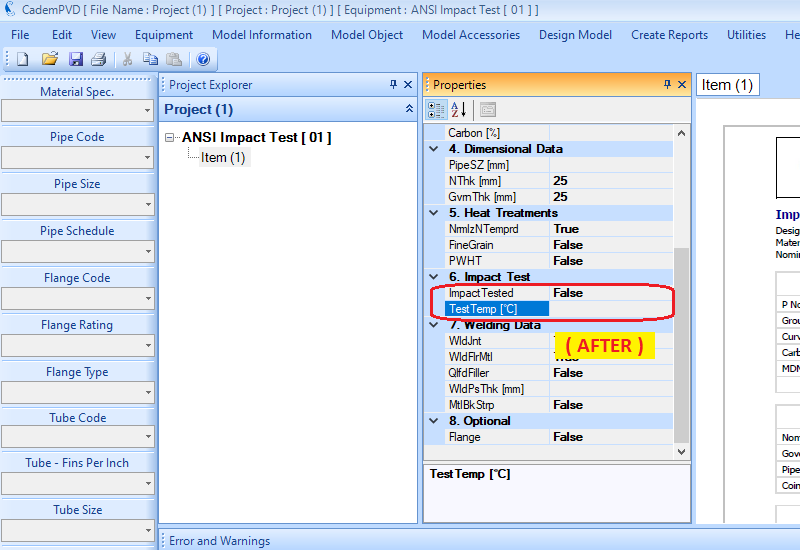
14.Proceed to determine the Impact Test requirement, and generate the report.
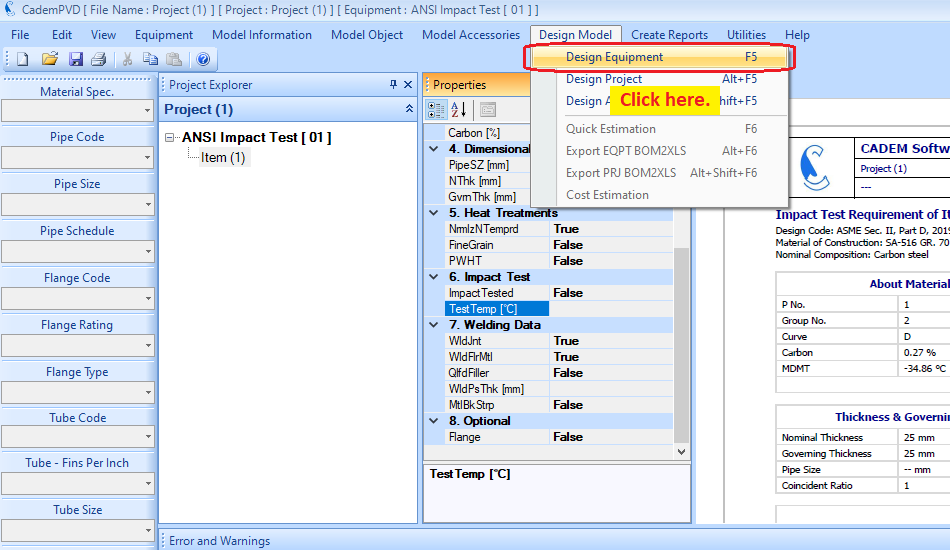
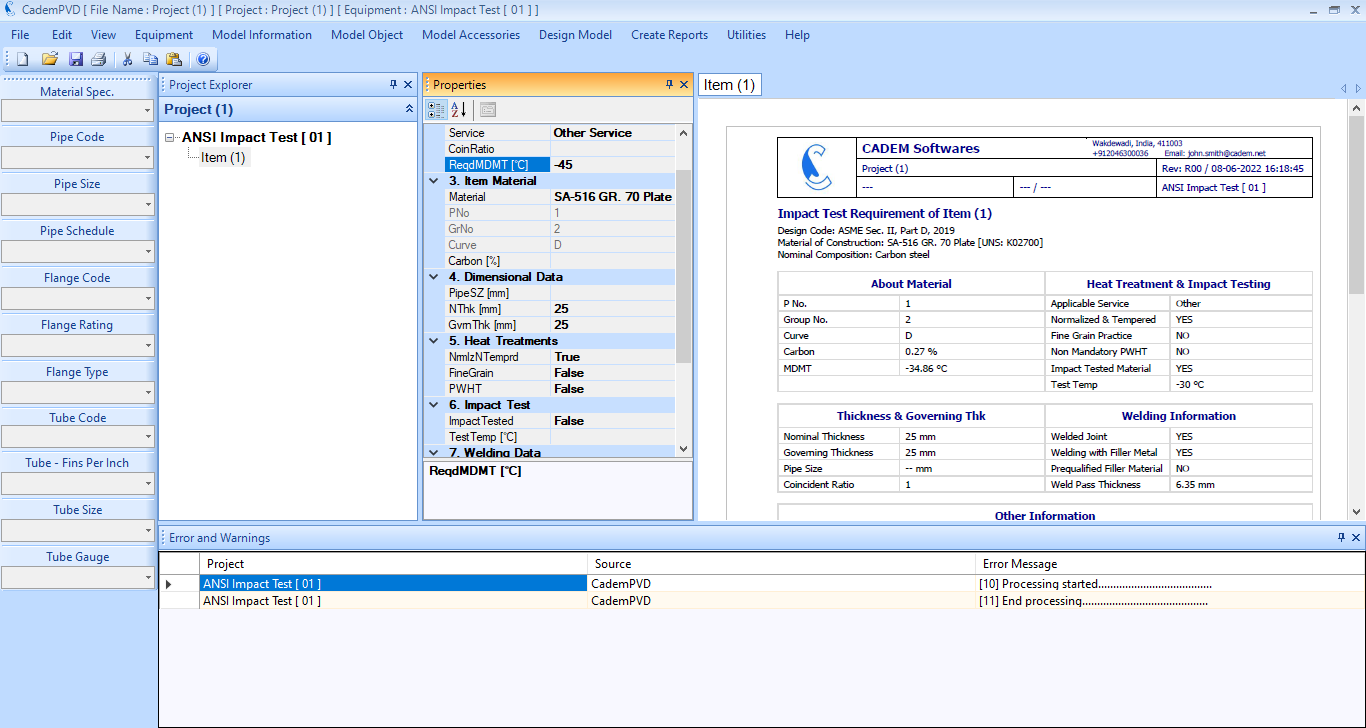
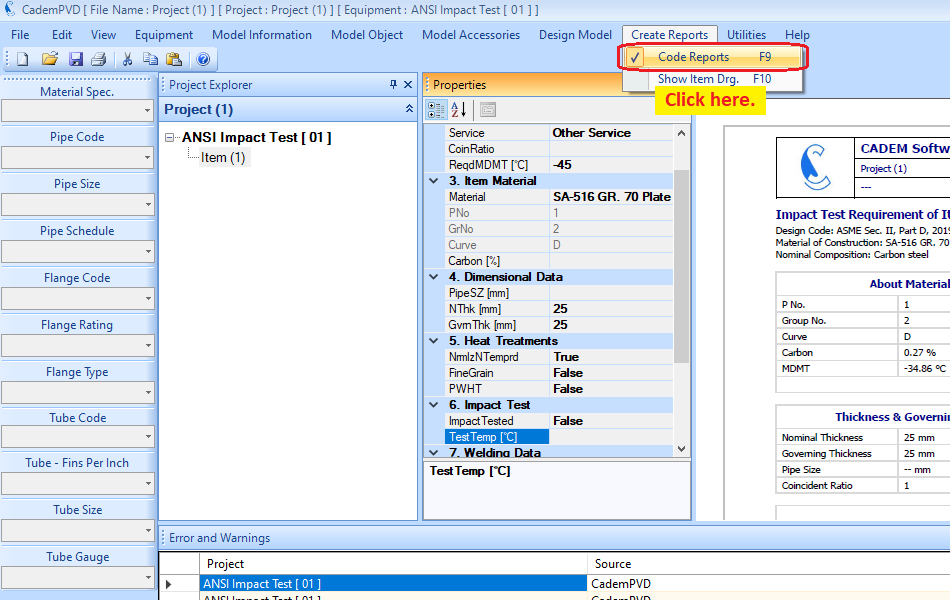
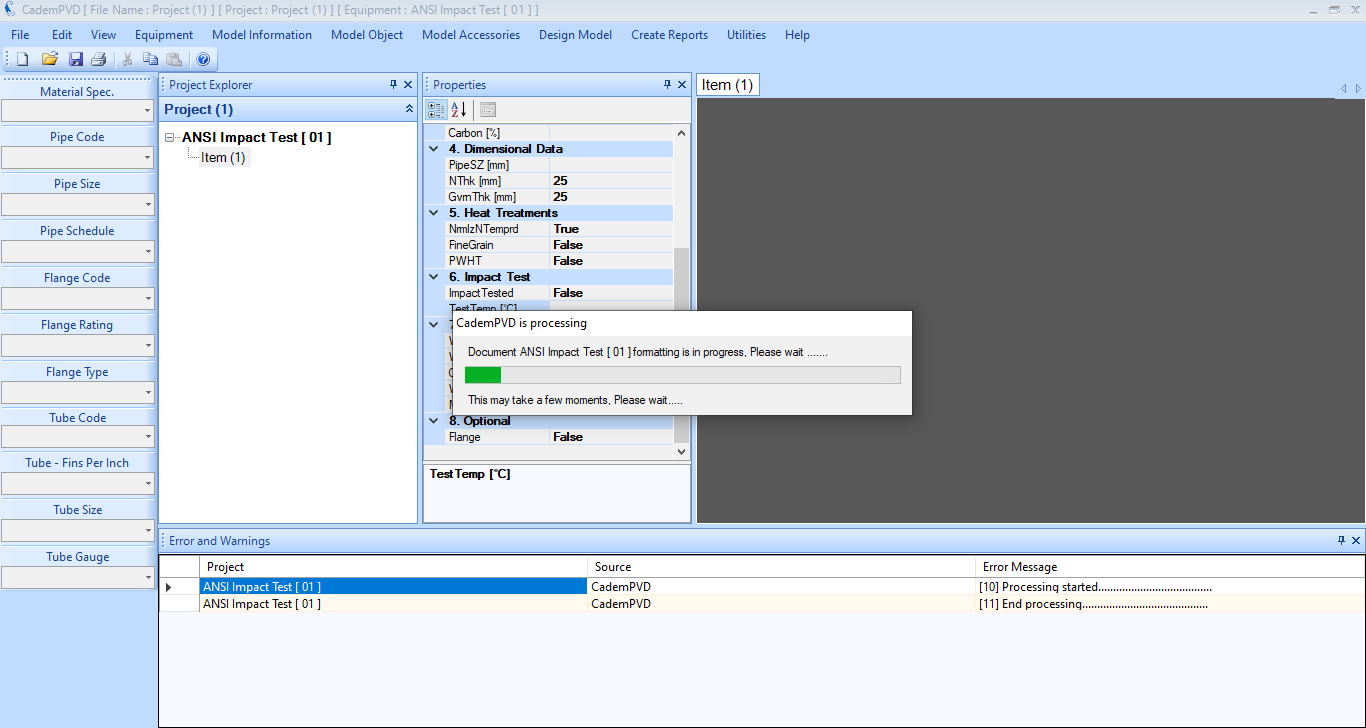
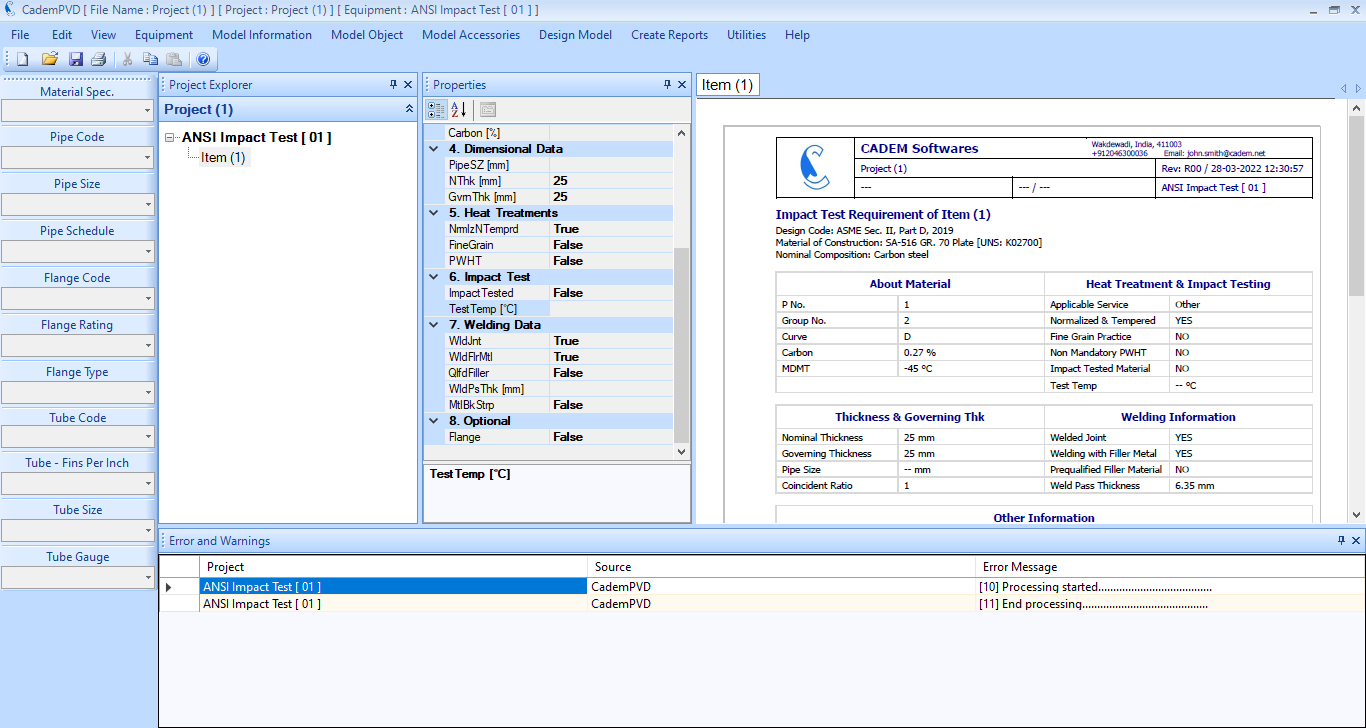
15.As can be seen, the permissible MDMT without an impact test is -34.86 °C, and impact testing of the material is required for an MDMT below this temperature. You can also view the other output details in the report like the MDMT, carbon percentage, coincident ratio, etc.
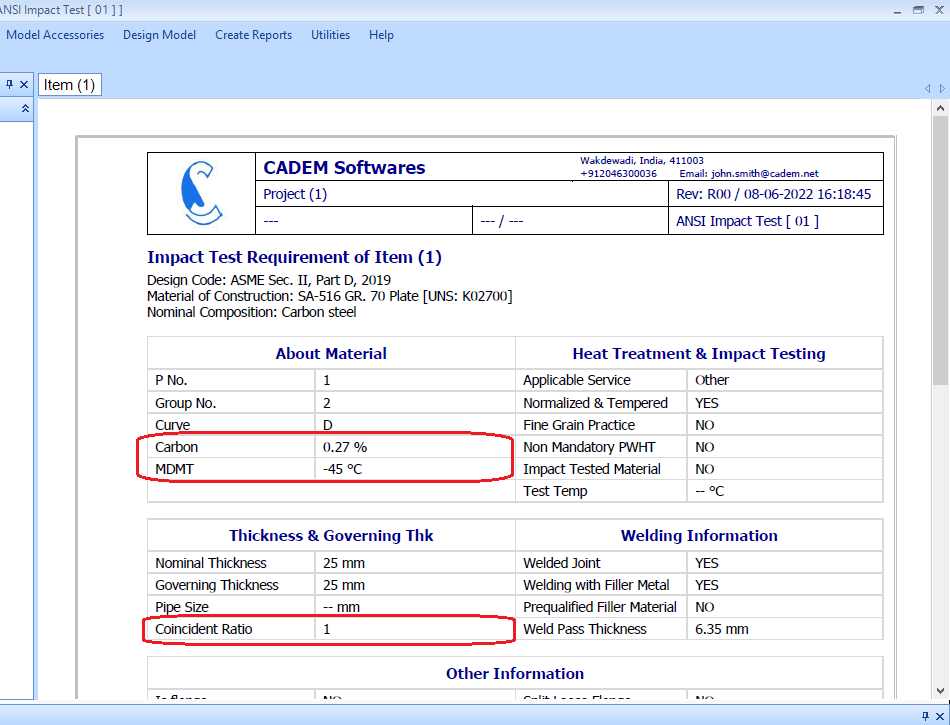
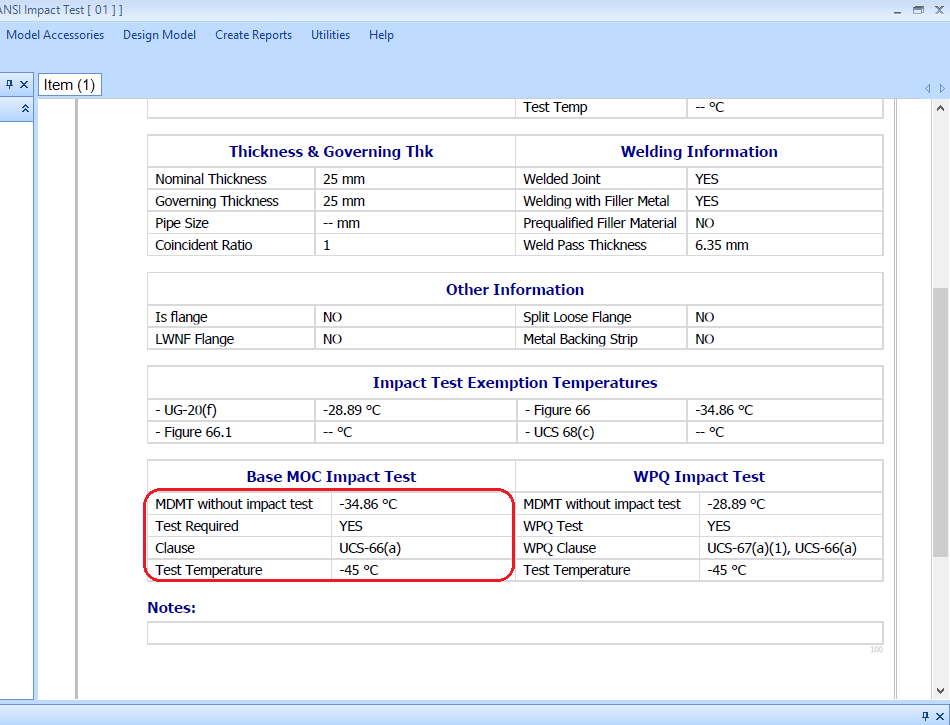
16.Now, change the material to SA-350 Gr LF2 .
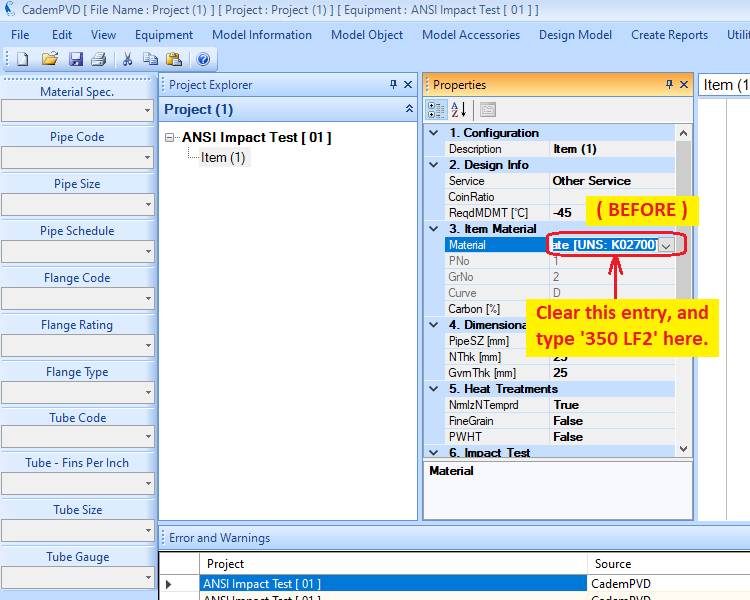
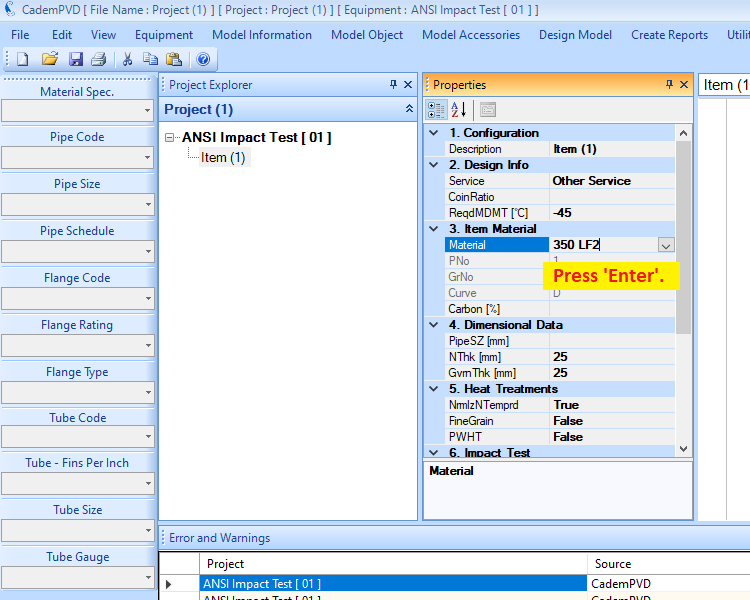
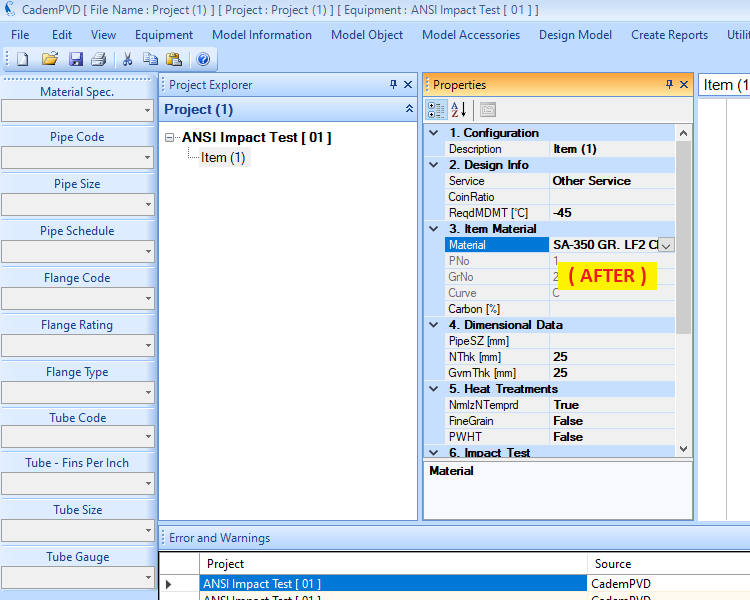
17.Keep the Required MDMT and Test Temperature fields blank, and set the ‘ImpactTested’ property to 'False'.
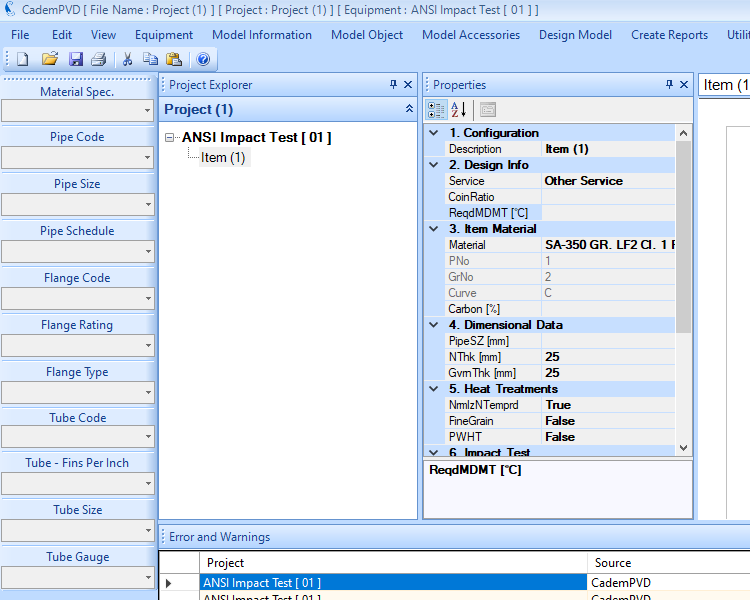
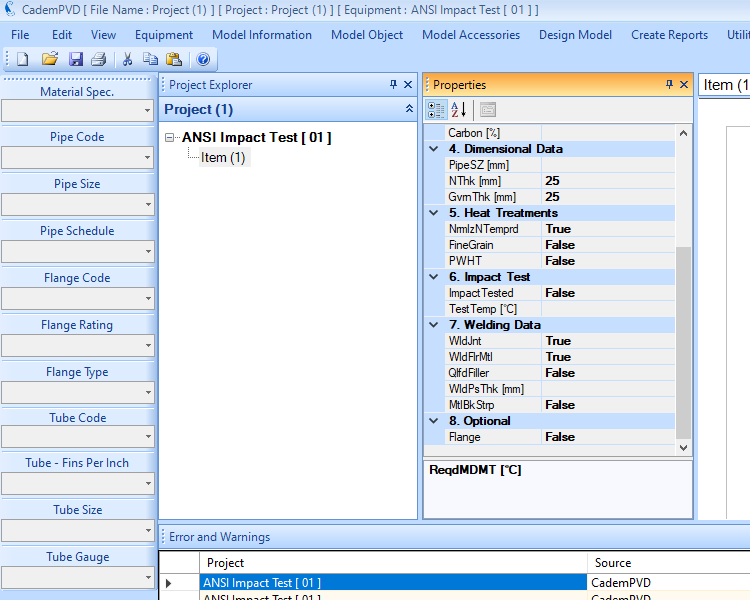
18.Proceed to determine the Impact Test requirement, and generate the report.
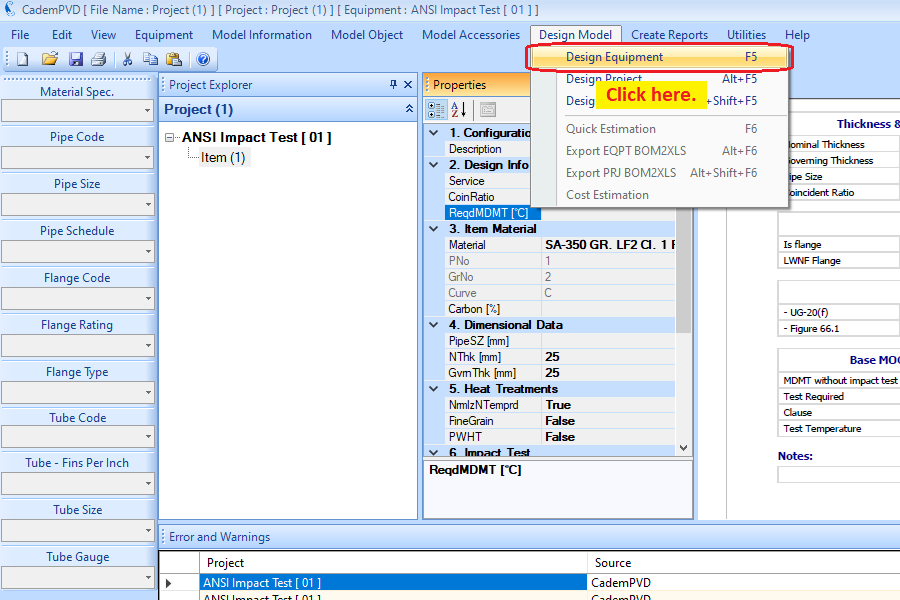
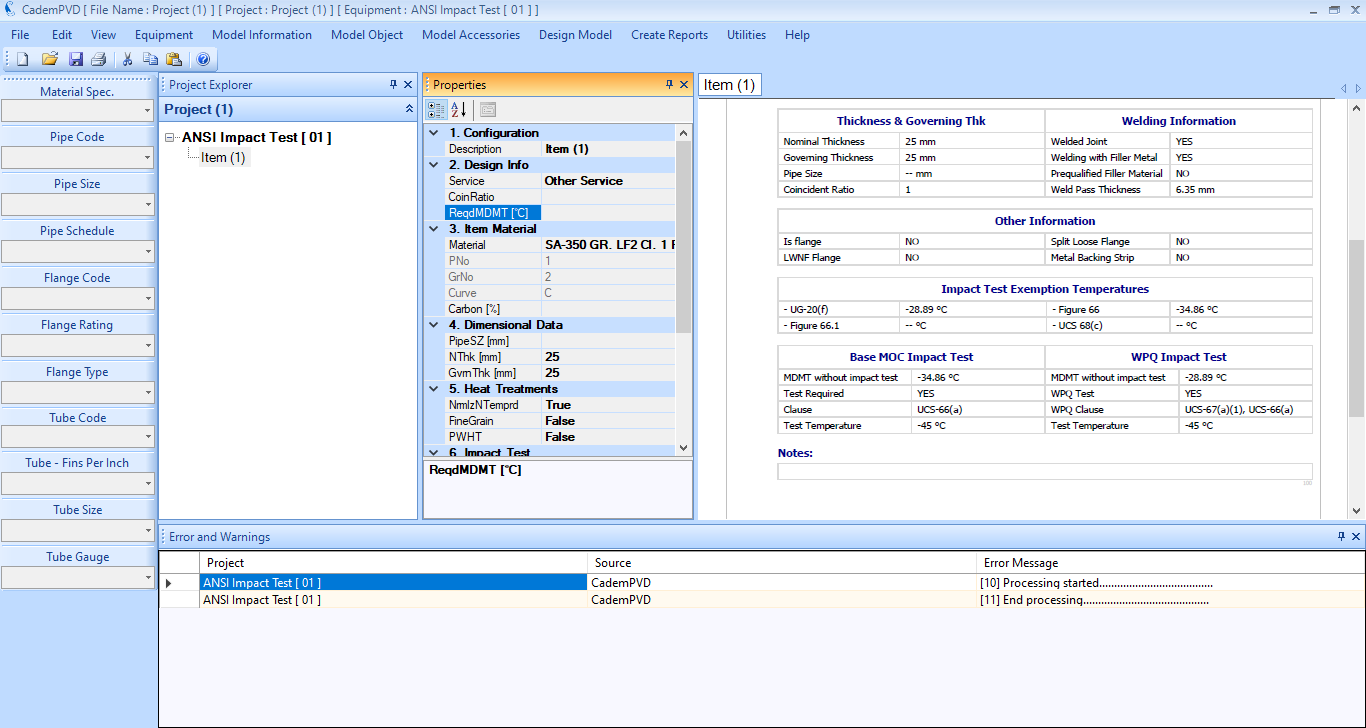
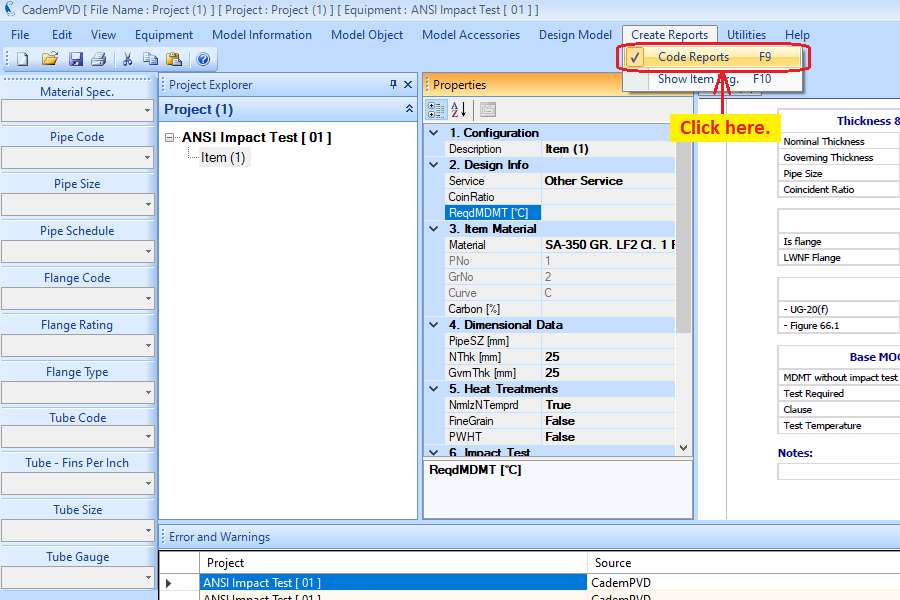
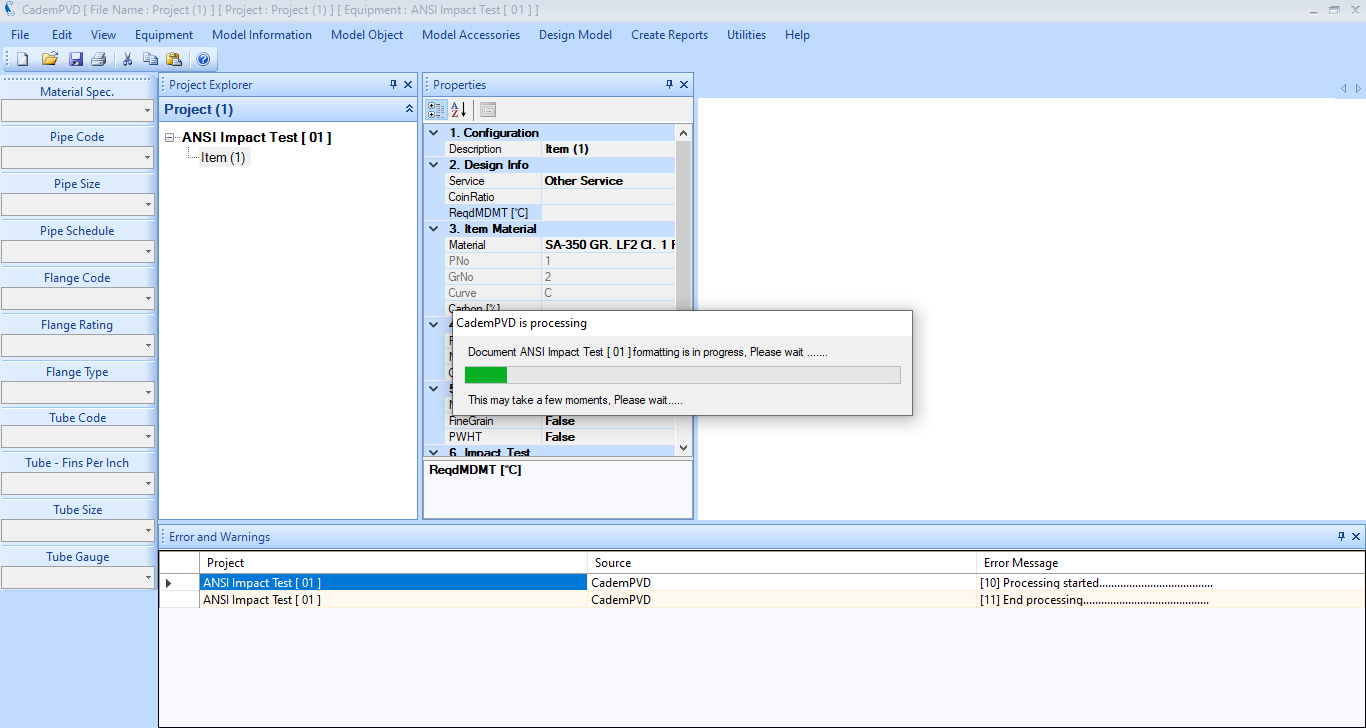
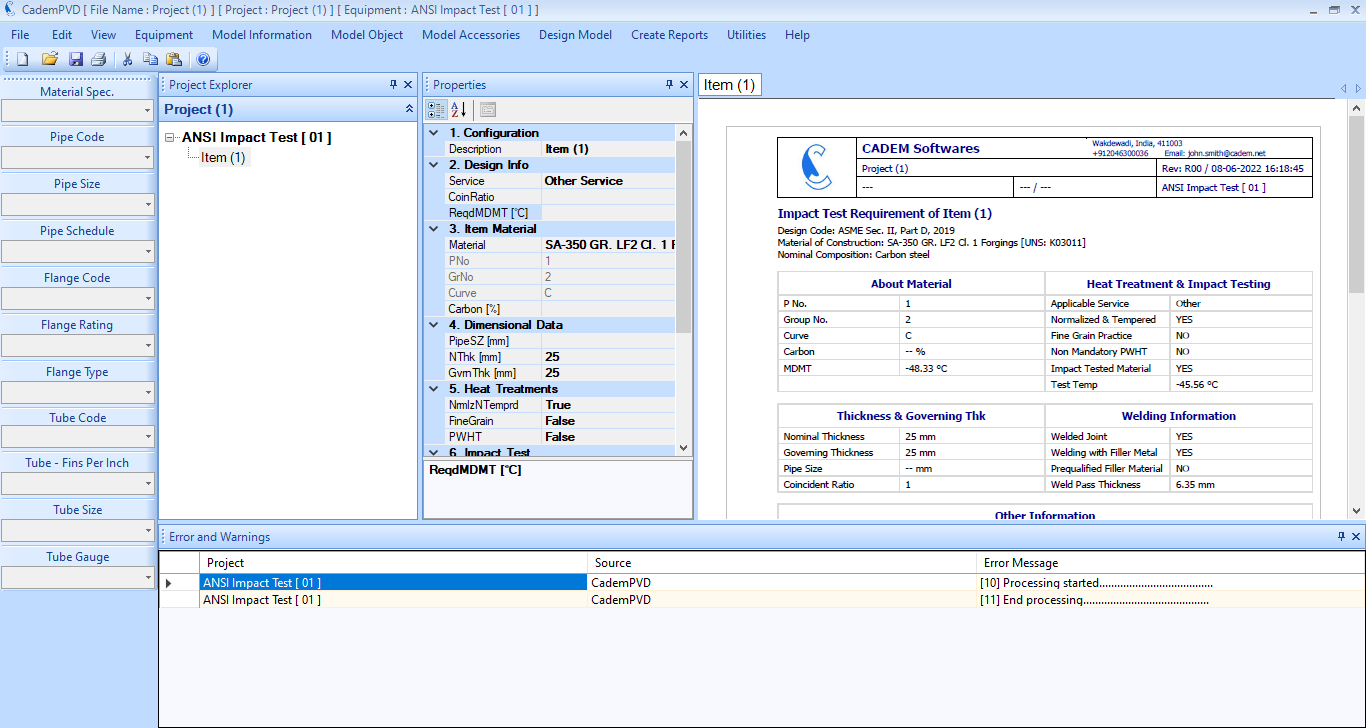
19.Since the material selected is impact tested at the time of manufacturing itself, you can see that impact testing is not required down to an MDMT of -48.33 °C. Also, in our case, the WPQ Impact Test requirement is present below an MDMT of -28.89 °C.